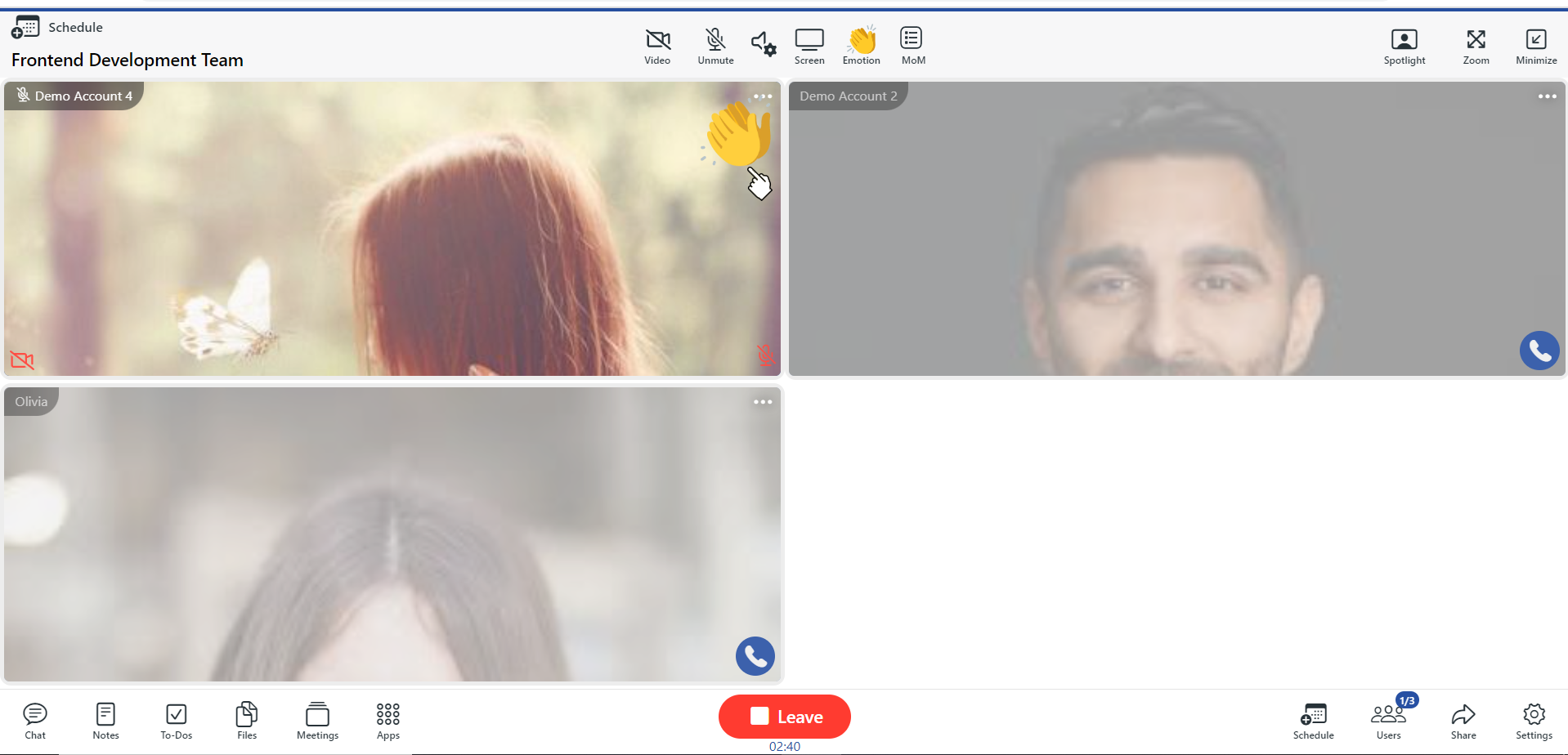Emote
Emotions in a meeting room are important for effective communication and collaboration. Practice active listening and pay attention to facial expressions, body language, and tone of voice to gauge the emotional state of others. Respond appropriately by acknowledging and addressing emotions, and always communicate respectfully.
To use emote functionality in a virtual meeting room, follow these steps:
- Go to the meeting room.
- Join the Meeting.
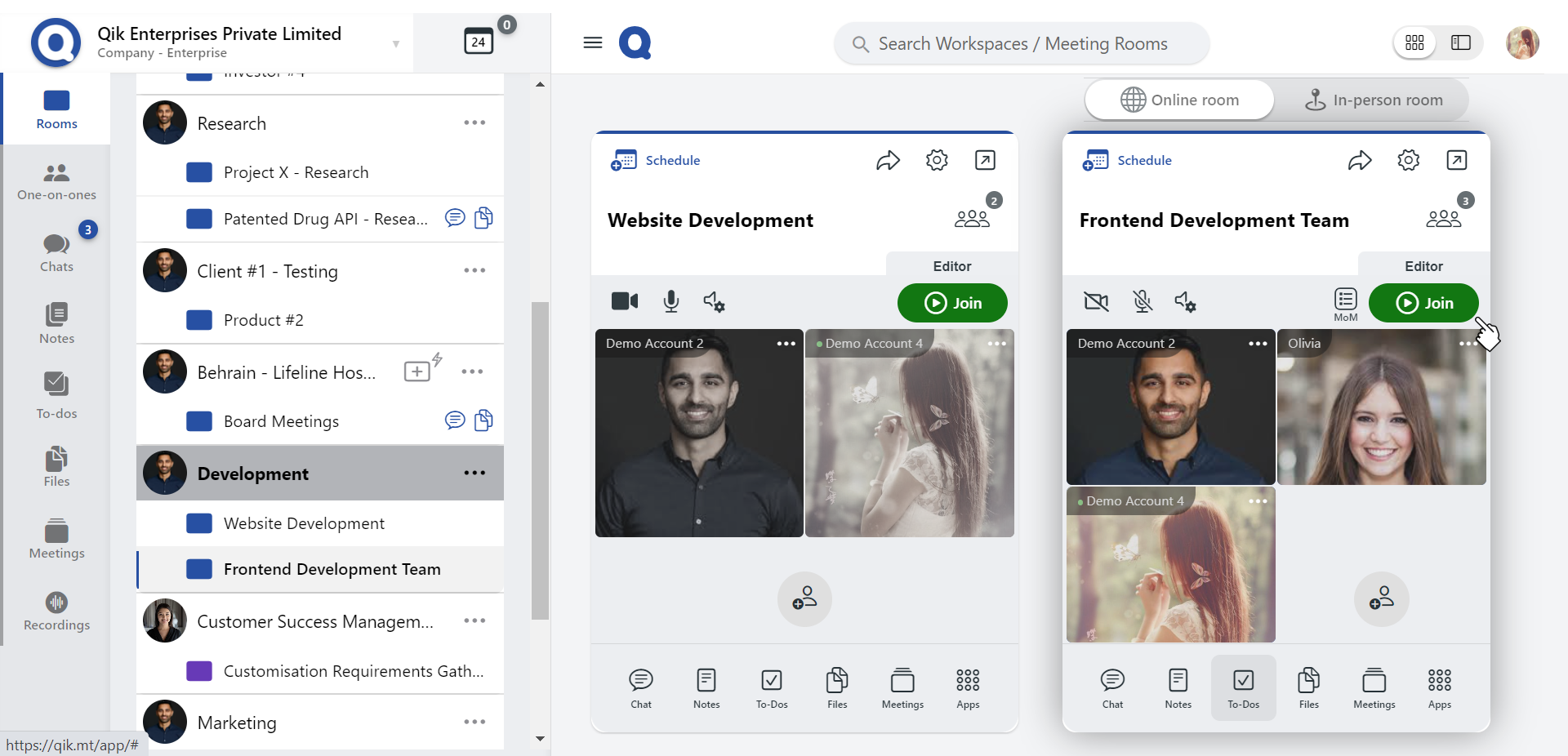
- Locate the Raise Hand / Emote option in the meeting control panel.
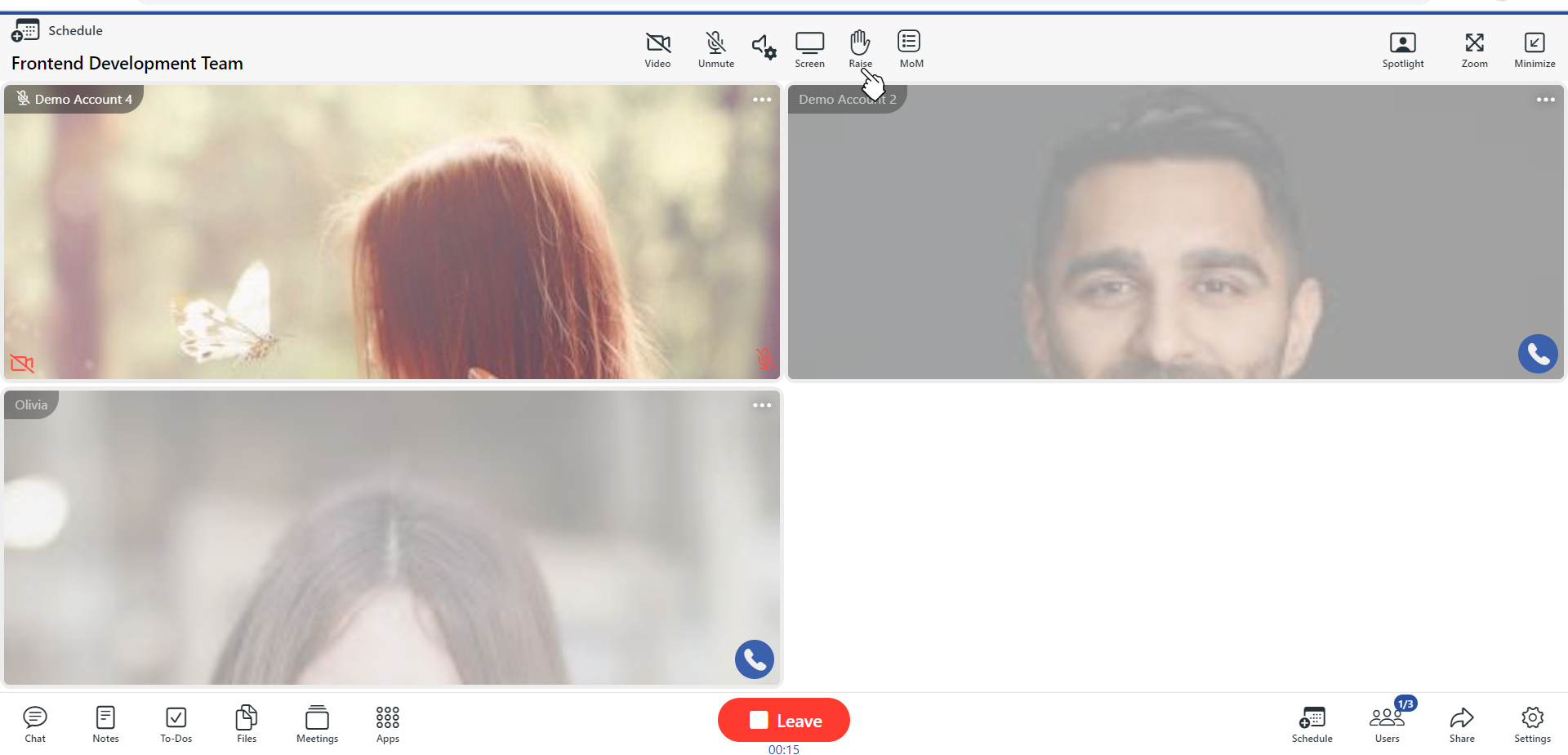
- Click on the Emotions option to indicate your emotional state during the meeting. You'll be presented with a range of emotions to choose from, such as smile, joy, clap,star-struck, grin, cool, yawn, thinking, shushing and partying.
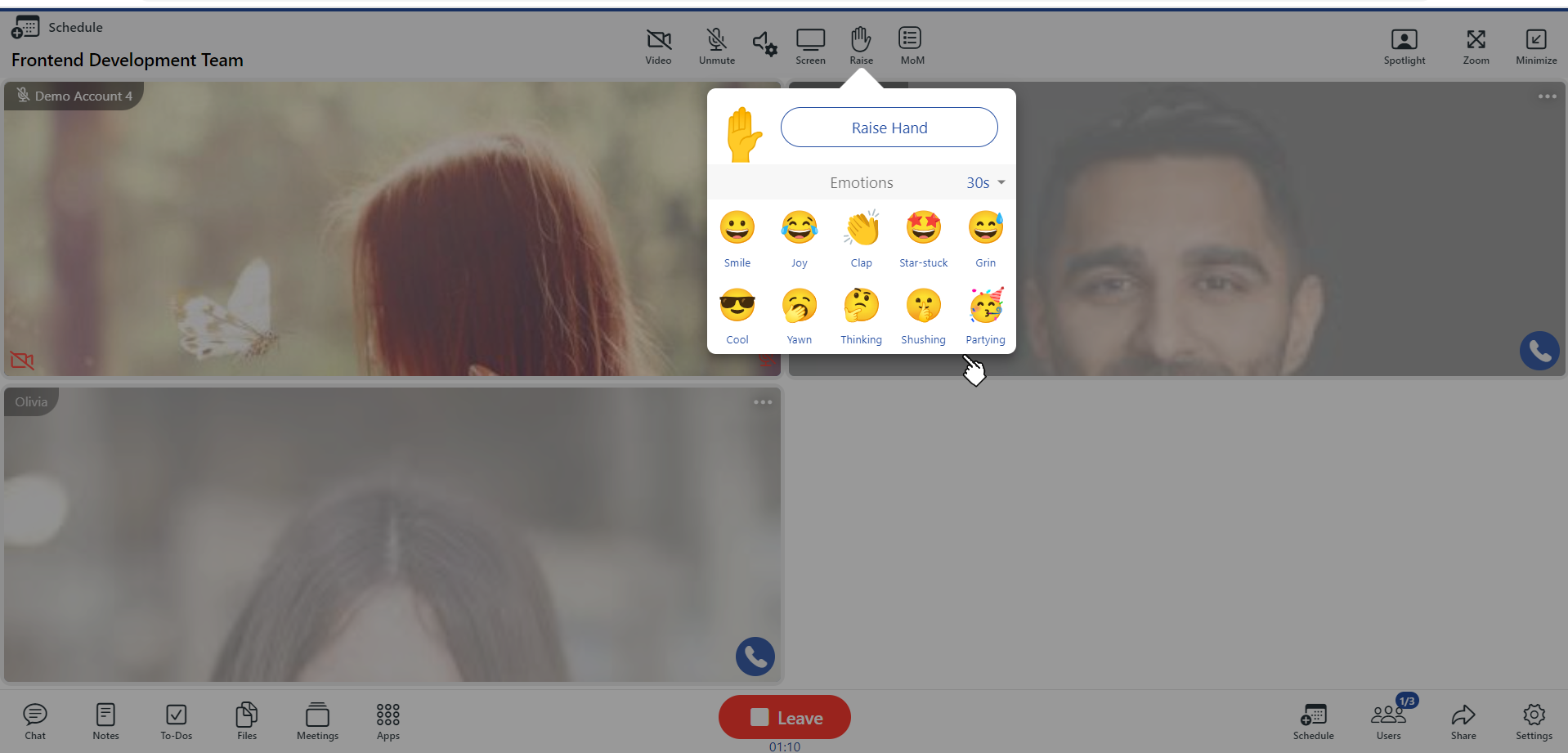
- Choose how long you want the emotion to be displayed, from 5 seconds to 1 hour.
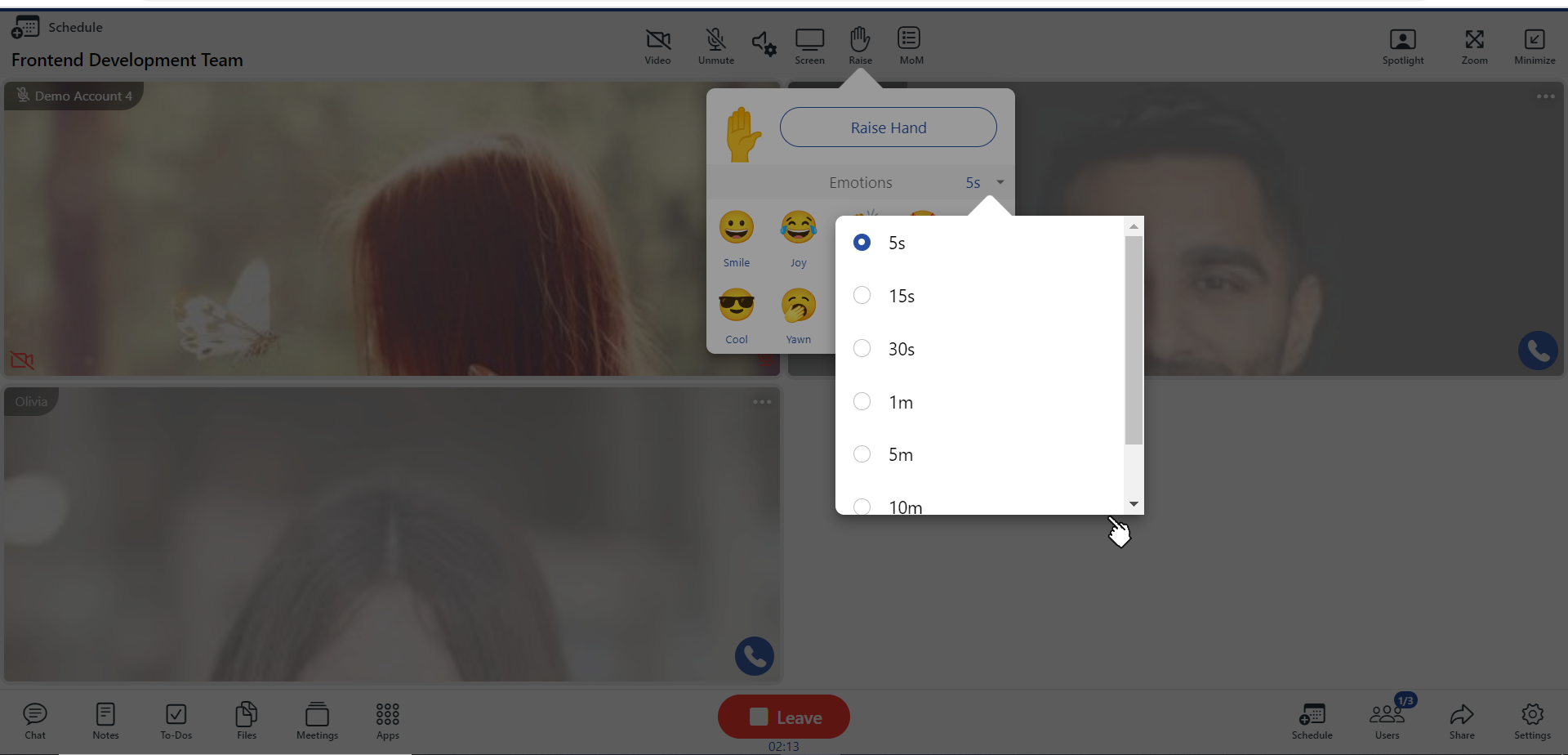
- Your emotion will be displayed next to your name at the top of the participant list for the duration of the timer.