RSVP
RSVP in Qik Meeting allows participants to respond to meeting invitations instantly. This simplifies the process of scheduling and confirming attendance for meetings, ensuring that organizers have an accurate headcount for the meeting.
You can respond using RSVP in two ways.
- Through email invite.
- Qik Meeting application
Through mail
- You will receive a meeting invitation from the organizer to your email address, which will include the meeting agenda.
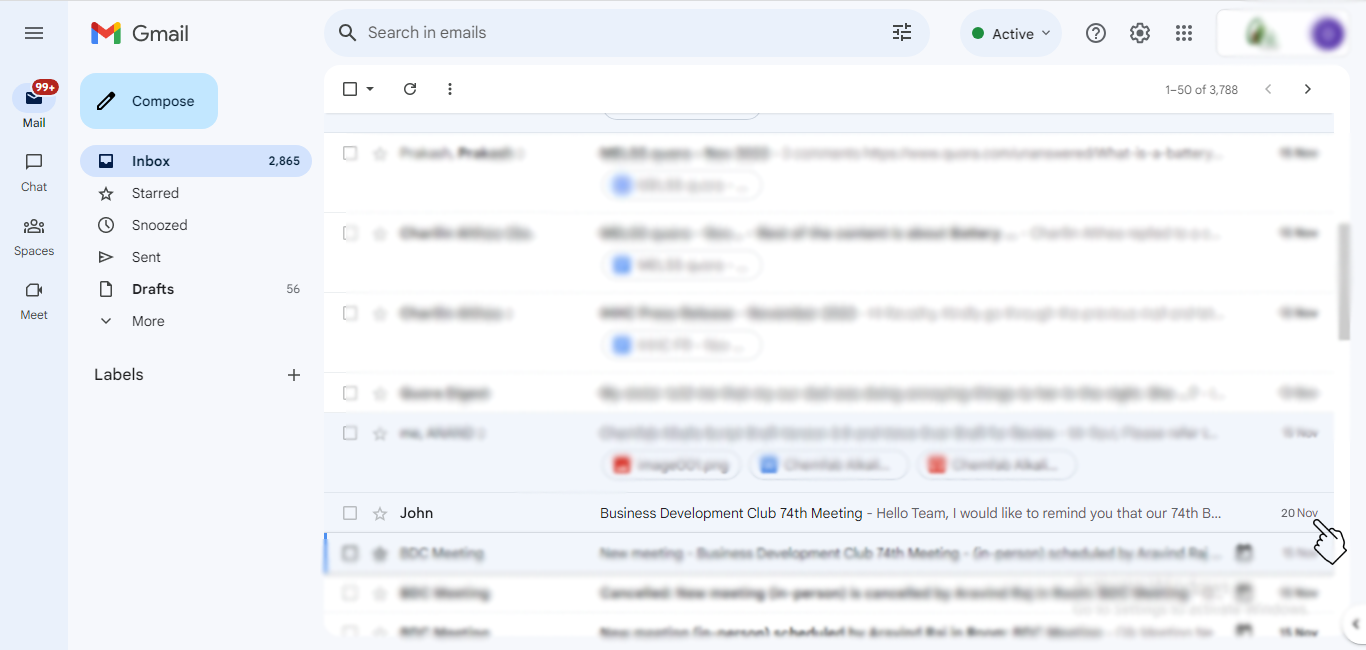
- The invite mail will include an RSVP button “Yes”, “No”, and “Maybe”.
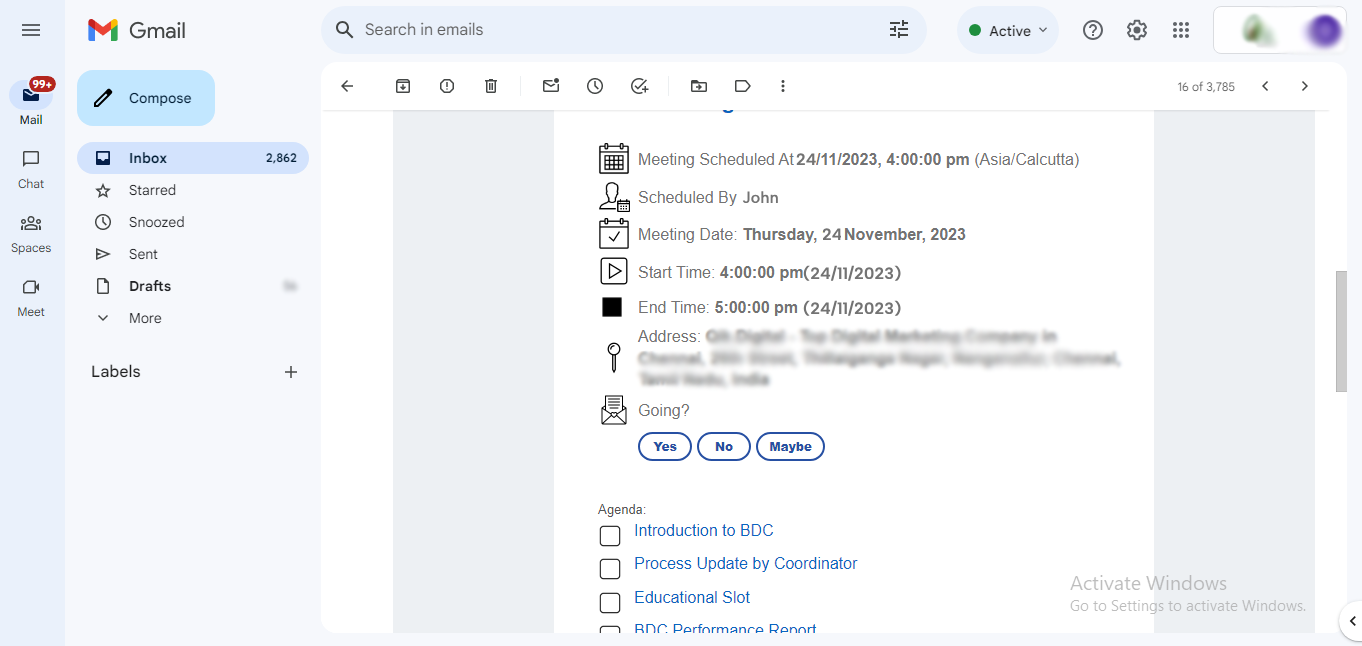
- Click the button to confirm your presence or decline the invitation.
- You’ve successfully responded to the invitation.