reset-password
',
Reset password
- Navigate to https://qik.mt in your web browser.
- Enter your email address in the provided field and click "Next".
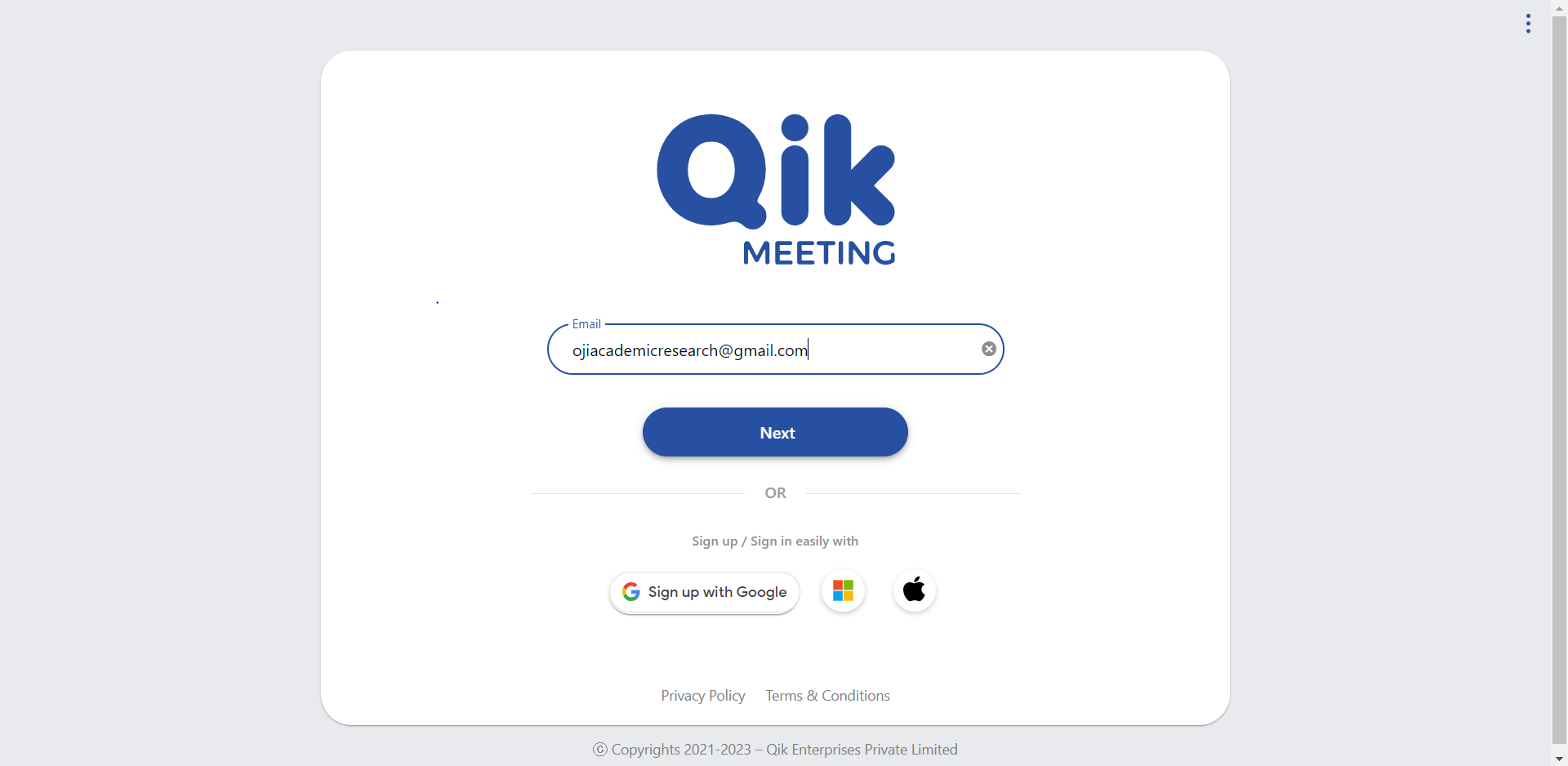
- Click the "forgot" button on the right side of the password field.
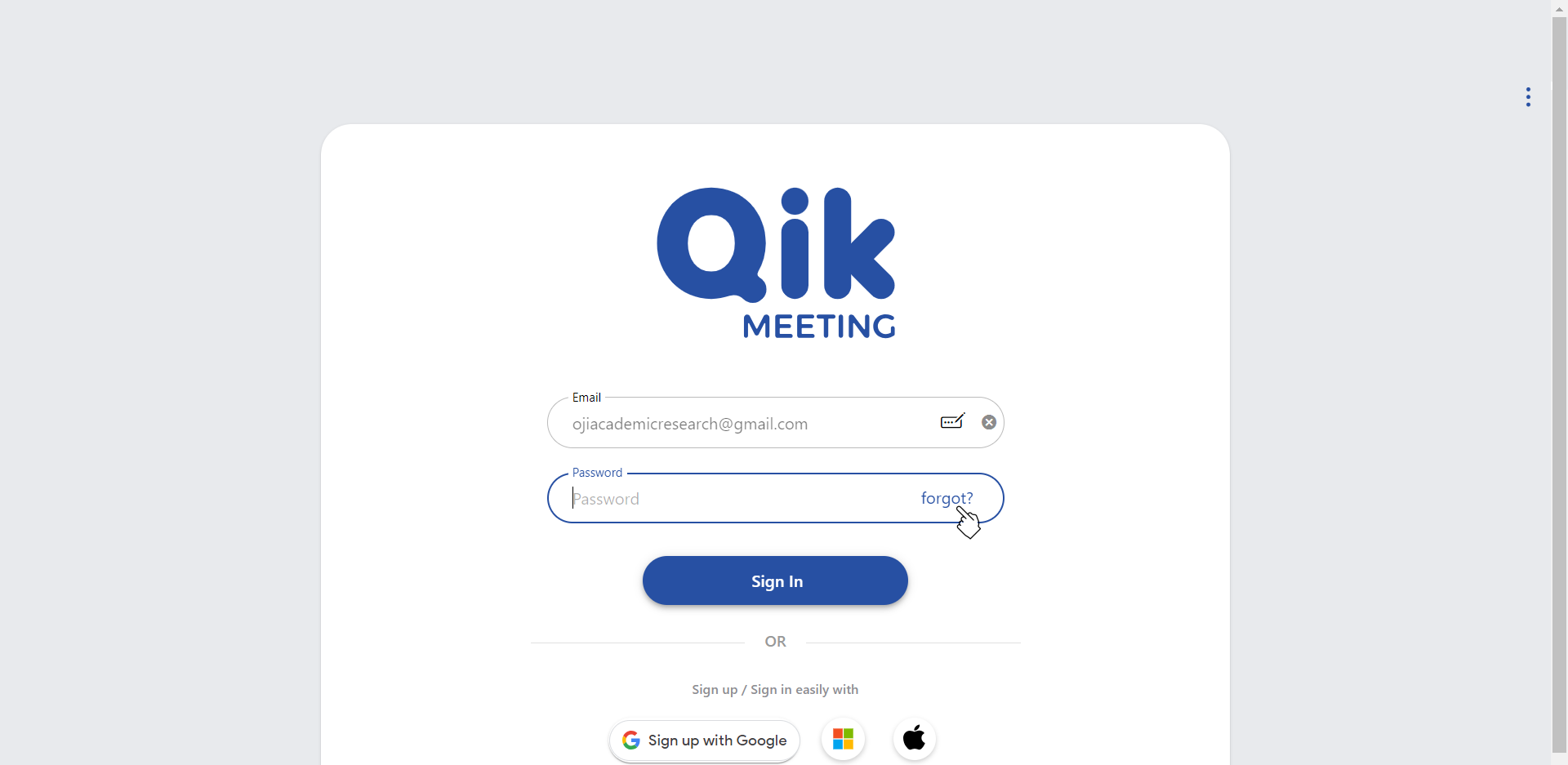
- On the next page, click "send reset password email".
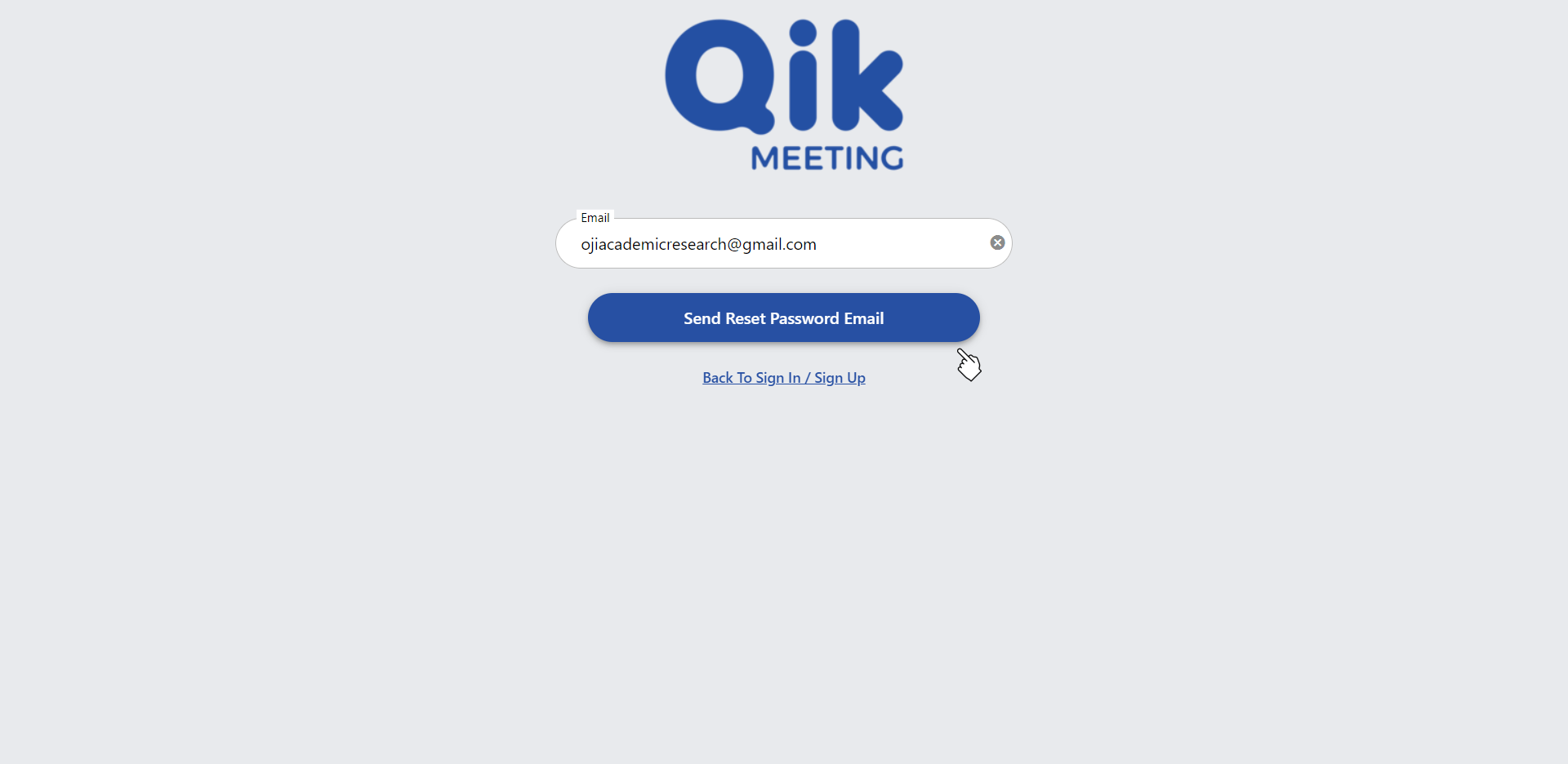
- Check your email inbox for a message titled "Reset Password Qik Meeting."
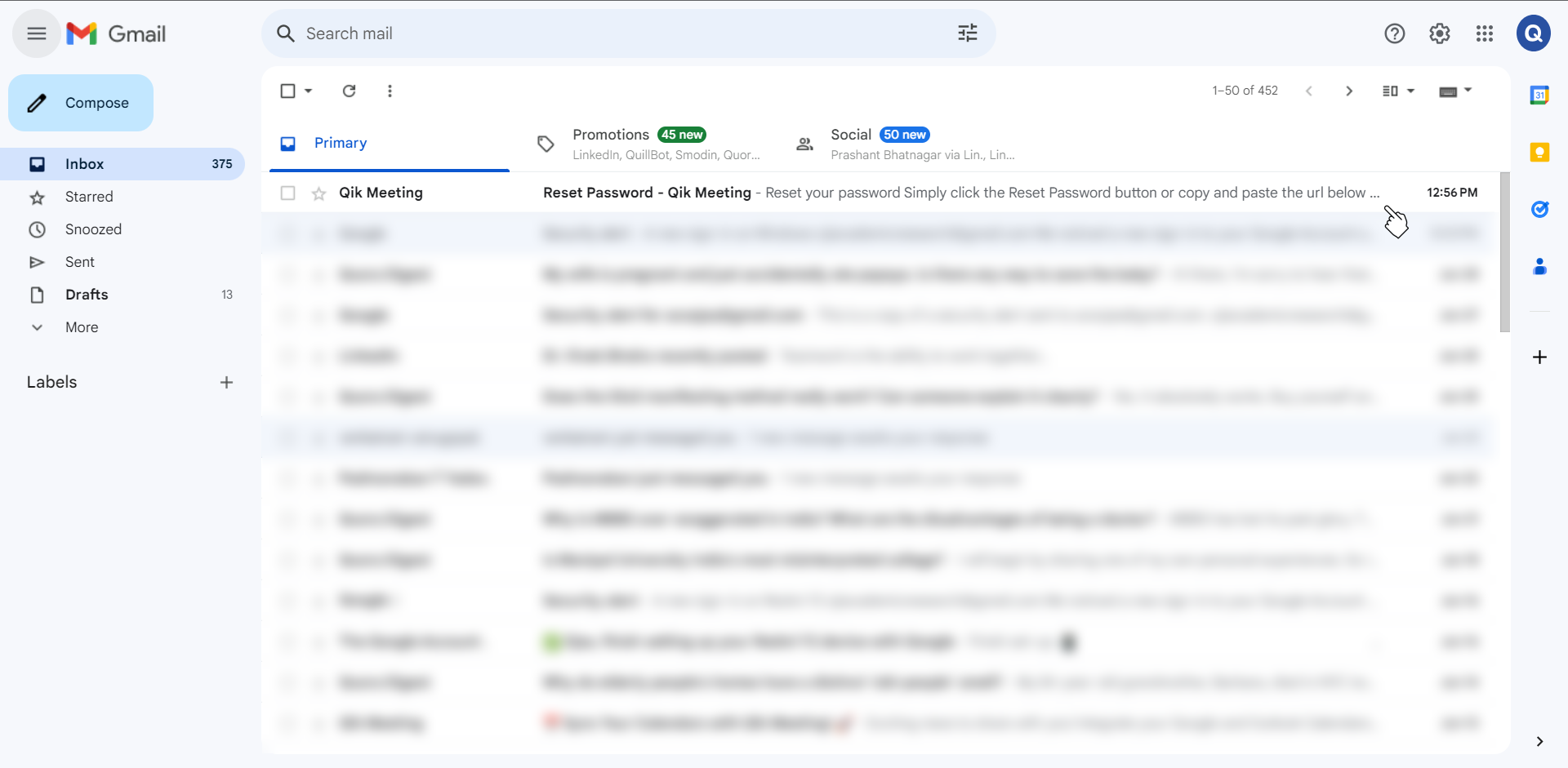
- Click on "Reset password" button or link to be taken to the Qik Meeting reset password page.
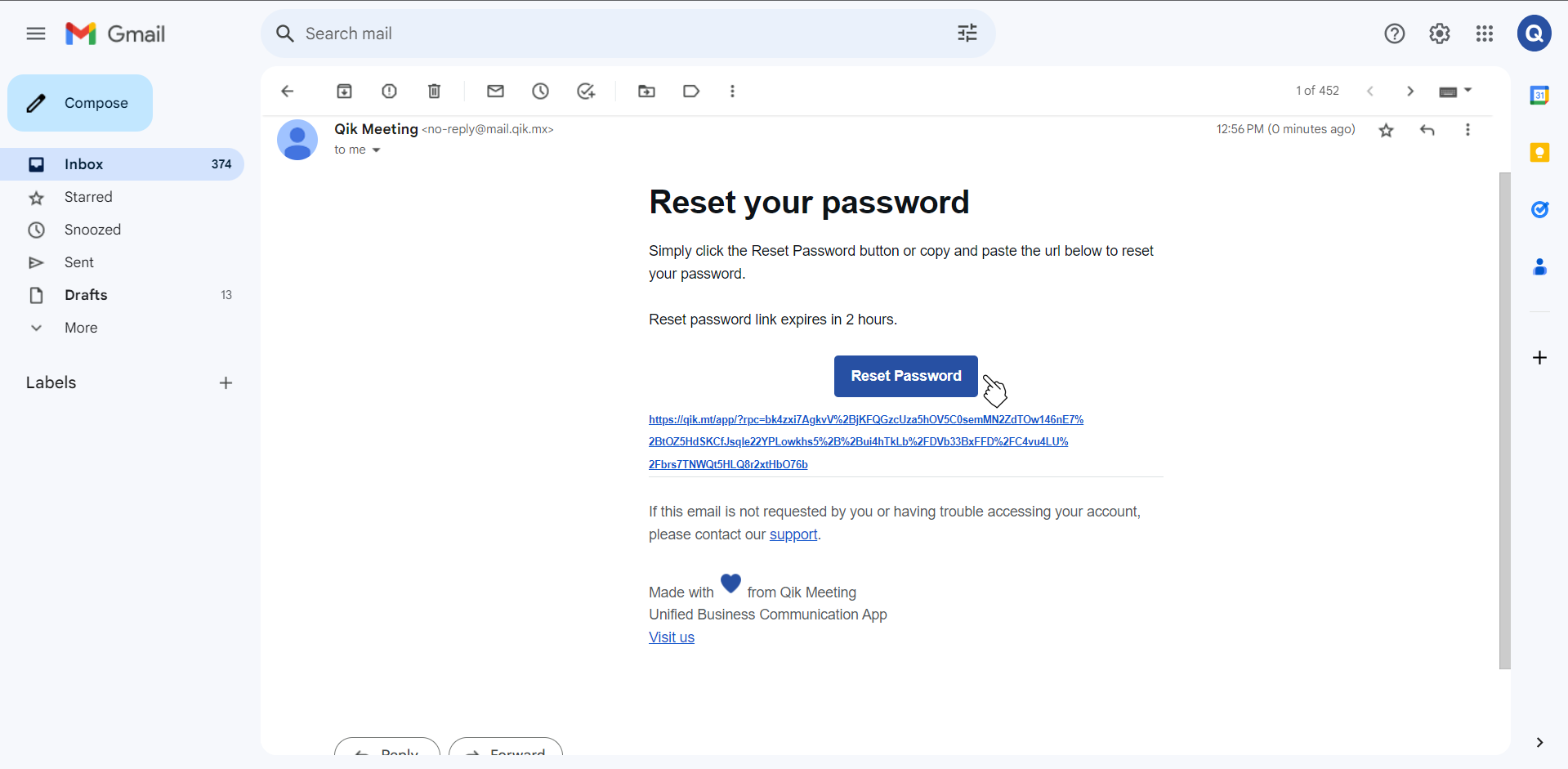
- Enter your new password and click "Set password".
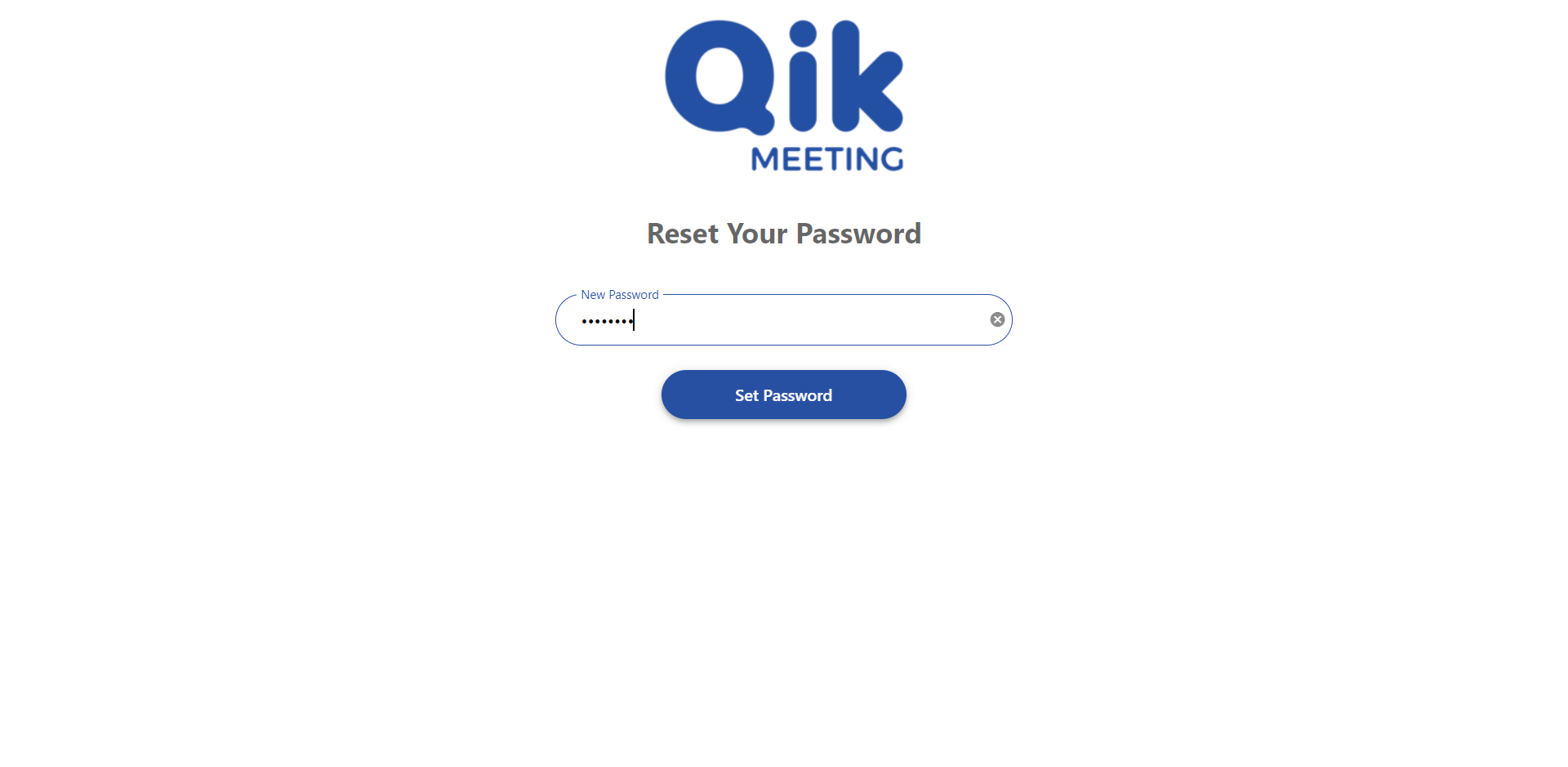
- Your password has been reset.
note
Try to include numbers, symbols, and both uppercase and lowercase characters.