How to change profile picture
- Go to qik.mt and sign in to your account.
- Click on your user profile and select "Profile".
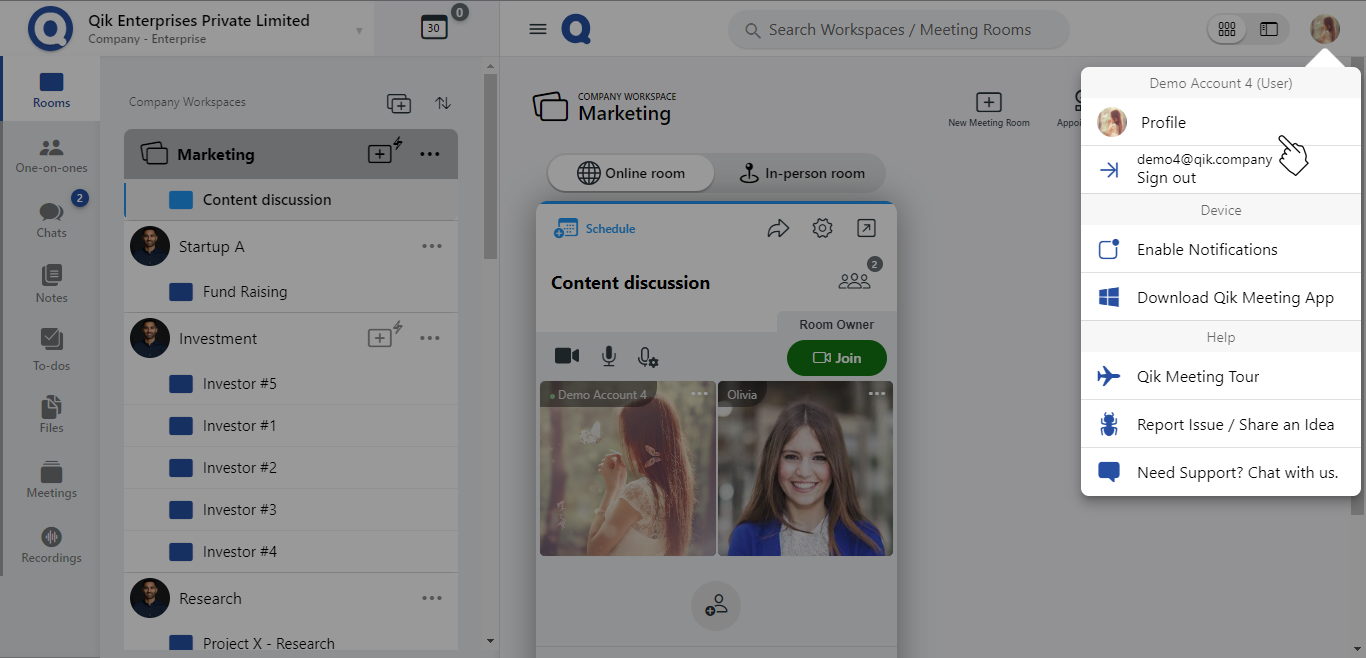
- Click on the inverted anchor icon.
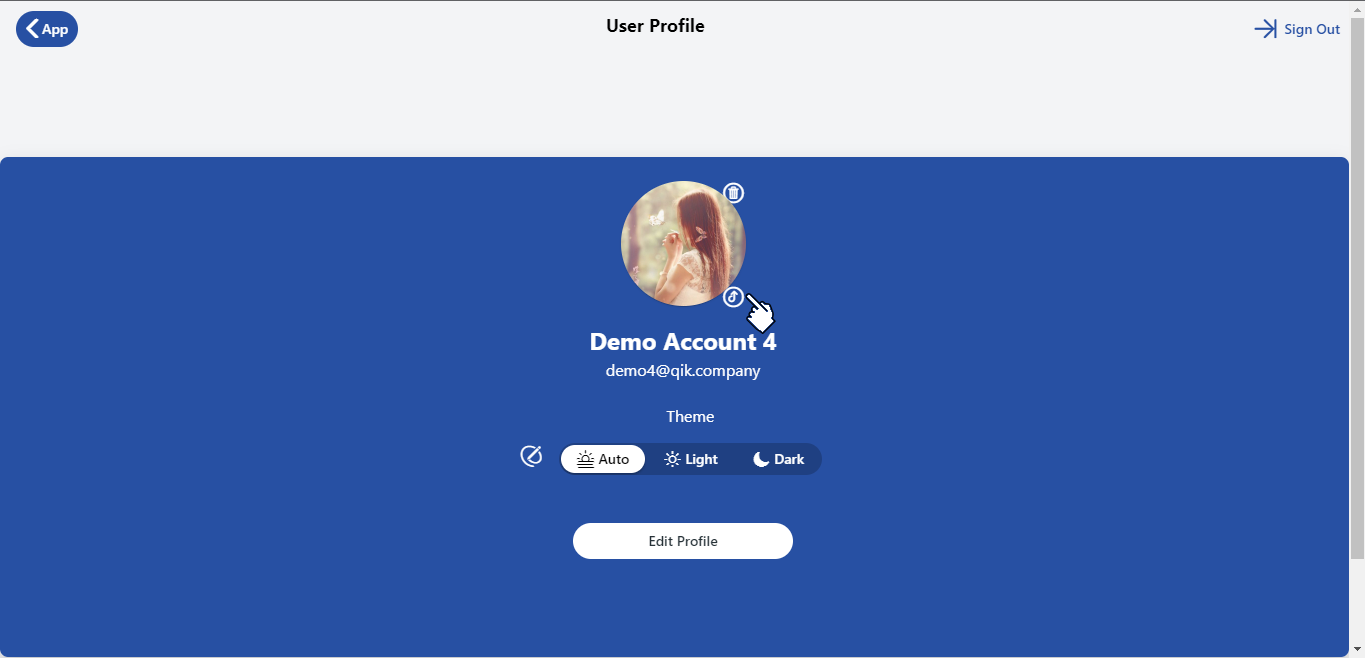
- Select the picture you want to set as your profile picture and click "Open".
- Your profile image will be set.
tip
Maximum size of profile picture should be 1MB.
How to remove profile picture
- Navigate to qik.mt
- Click on the user profile and select "Profile".
- Click on the small bin icon
.
- A confirmation dialog box will appear " Do you really want to remove your profile picture?".
- Click OK and your profile image is removed.