Change password
- Go to qik.mt.
- Click on the user profile.
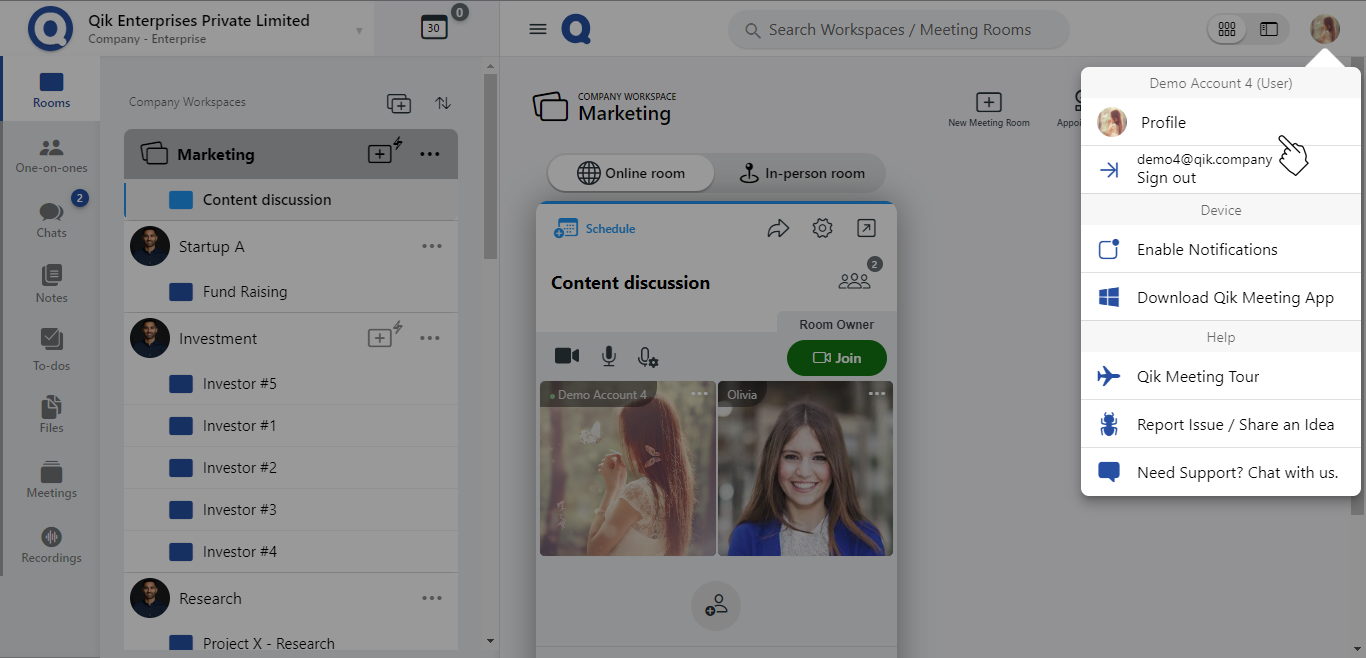
- Select "edit profile".
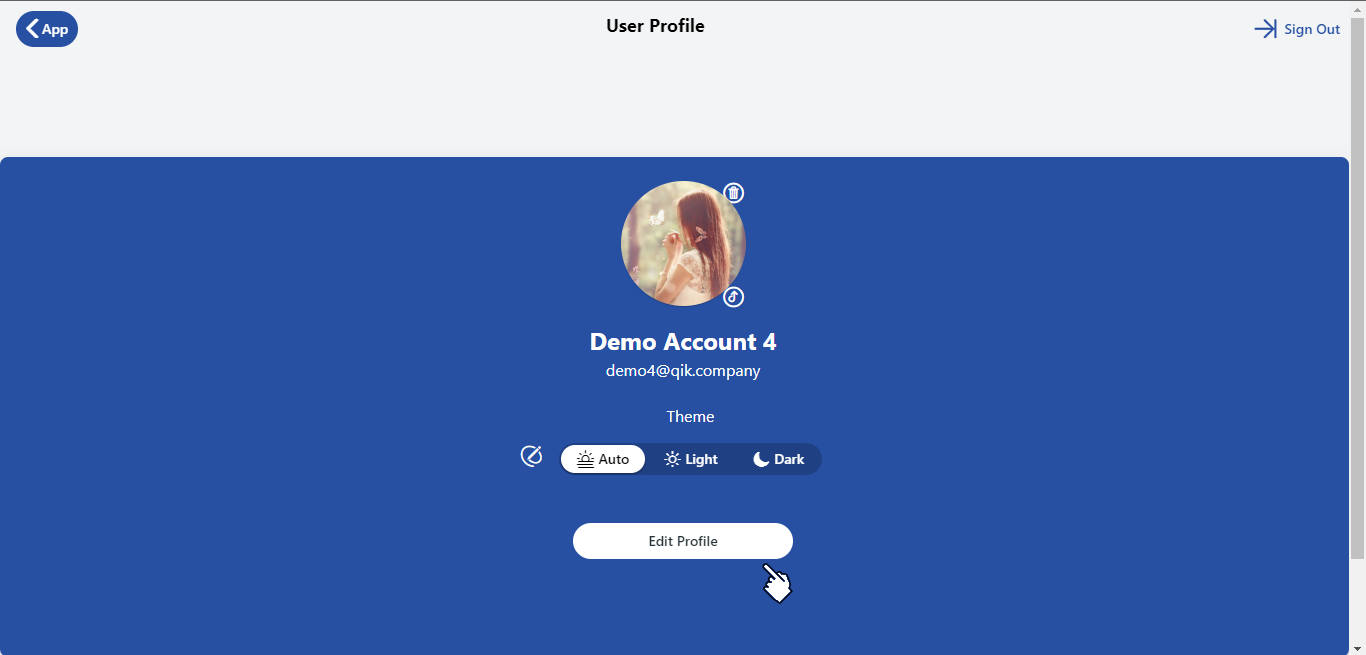
- If you already have a password set, click "Change Password".
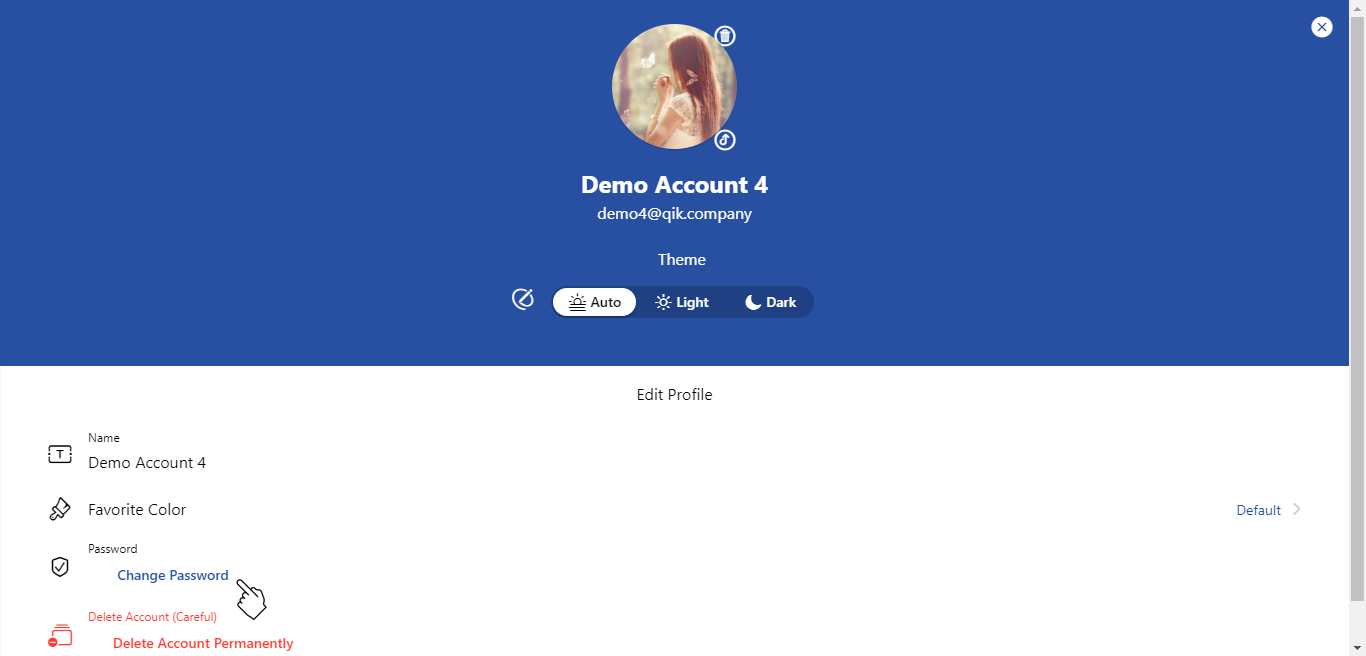
- If you signed up directly using Google or Apple Sign in, then click "Set Password".
- Enter your new password in the "New Password" and "Confirm New Password" fields.
- Click the "Set Password" button.